7 Free Online Tools to Improve Your Writing and Grammar Skills
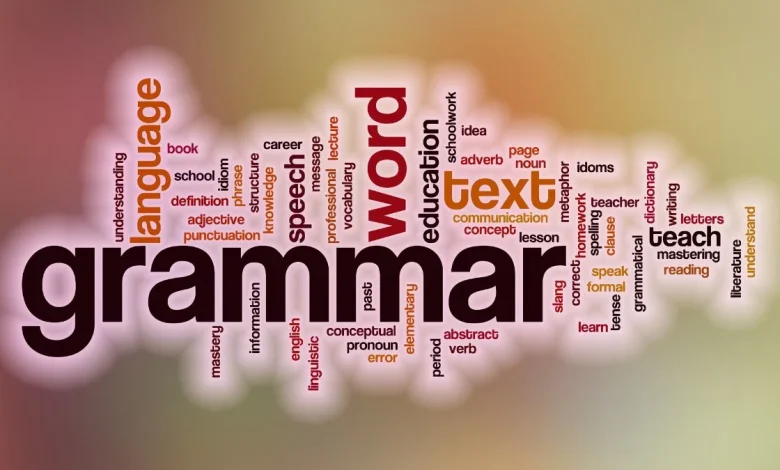
If you’ve ever stared at a blank page, unsure how to begin, you’re not alone. Writing isn’t just about putting thoughts into words — it’s about clarity, tone, and making sure your message lands the way you intend. Thankfully, there are a handful of excellent tools out there that can help you tighten up your grammar, polish your style, and communicate with confidence. Even better? Many of them are completely free.
Table of Contents
Grammarly: Your Digital Writing Coach
Grammarly is one of those tools that quickly becomes essential once you try it. It’s not just about fixing typos – it actually teaches you why something is incorrect. As you write, Grammarly offers live feedback on sentence structure, tone, and clarity. It can even flag overly complex phrases and suggest ways to make your writing sound more natural. Whether you’re composing emails or polishing a job application, Grammarly has your back.
Why people love Grammarly:
- Catches grammar and punctuation errors in real time
- Offers clarity and tone suggestions
- Tailors feedback to different writing types (casual, academic, etc.)
- Works across browsers, email platforms, and Word docs
Hemingway Editor: Write Bold, Write Clear
For anyone who tends to overwrite or use complicated sentence structures, Hemingway Editor is a breath of fresh air. Paste your text into the editor, and you’ll see color-coded highlights showing where you could tighten things up. The tool encourages short, strong sentences – and isn’t shy about pointing out when you’re being too wordy.
Why Hemingway is worth trying:
- Helps eliminate passive voice and filler words
- Makes your writing more readable
- Highlights long or complex sentences for simplification
- Encourages direct, bold communication
GrammarExercises: Learn by Practicing
Not everything can be fixed with a red underline – sometimes, the best way to improve is through consistent, focused practice. That’s exactly what GrammarExercises.org offers. This platform gives you targeted, interactive exercises that help reinforce grammar rules over time. It’s perfect for learners who want to build lasting skills instead of relying entirely on software.
What makes GrammarExercises different:
- Interactive grammar drills by category (tenses, punctuation, etc.)
- Great for ESL learners and language students
- Practice-based learning that builds retention
- No registration or fees — always free
Google Docs: More Than Just a Blank Page
At first glance, Google Docs may seem like just a writing platform — but its smart features make it a powerful editing assistant too. The built-in grammar and spell checkers are surprisingly sophisticated, and with a few add-ons, you can turn Docs into a full-fledged writing workstation. Collaboration is also effortless, making it ideal for team projects or peer reviews.
Why Google Docs is so effective:
- Free and cloud-based — access your work anywhere
- Real-time grammar and spell checks
- Seamless collaboration with comments and suggestions
- Supports helpful writing add-ons (like citation tools)
Microsoft Editor: Understated but Powerful
Microsoft Editor might not get as much hype as some other tools, but it’s a quiet powerhouse — especially for those already using Word or Outlook. It provides intelligent grammar and style recommendations while you write, tailored to your goals. Whether you’re drafting a formal proposal or a casual message, it adjusts accordingly to help you get the tone just right.
Benefits of using Microsoft Editor:
- Integrates directly with Microsoft Office products
- Flags grammar, clarity, and even formality issues
- Offers real-time suggestions while you type
- Available as a browser extension too
LanguageTool: Multilingual and Versatile
If you write in multiple languages – or English isn’t your first – LanguageTool is incredibly helpful. It supports over two dozen languages and offers contextual grammar corrections that go beyond the basics. The clean interface and smart feedback make it a go-to for writers who work internationally or switch languages often.
Key strengths of LanguageTool:
- Supports 25+ languages
- Advanced error detection for grammar and style
- Works with popular platforms like Google Docs and Word
- Great for multilingual writers or non-native English speakers
QuillBot: Paraphrasing with a Brain
QuillBot shines when you need to reword something but want to keep the original meaning intact. It’s particularly useful for academic or research writing, where clarity and originality both matter. The tool goes beyond synonym-swapping by actually understanding sentence structure and offering clearer alternatives. It also includes a grammar checker and citation tool – making it ideal for writers juggling multiple tasks.
Why writers use QuillBot:
- AI-powered paraphrasing for better clarity
- Built-in grammar checker and summarizer
- Helps avoid redundancy and repetition
- Ideal for rewriting academic or professional content
Also Check: Australia Domestic Travel General Reading Answers




